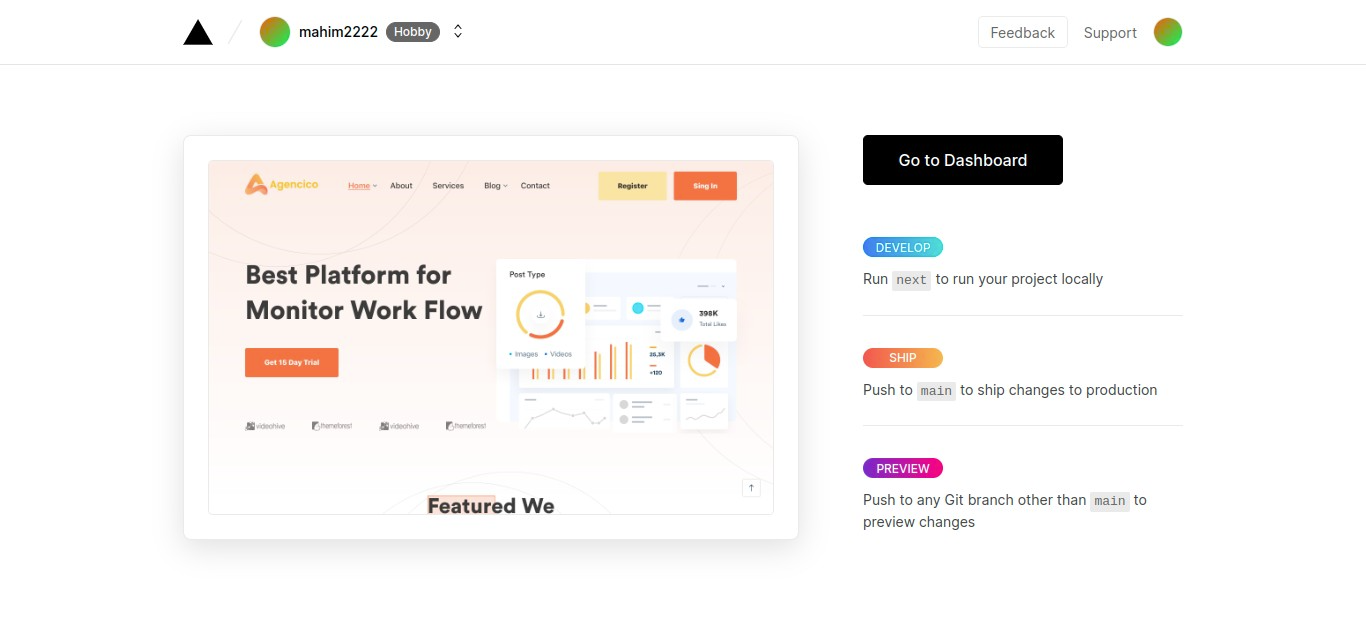Welcome to Agencico React!
Agencico is a React js Template for Agency , SaaS & Startup
And powered with Next js in order to handle seo and server side rendering
Agencico Template has a fully responsive and cross browser capable design.
Also it have a clean code and well optimized components.
As a Result of using Next js you can easily build a backend API use a database and make the site dynamic
Read out documentation before getting started
Dependencies
- Next.js : Theme is completly convert in Next.js so it will easy to use server side rendering as well SEO
- react-elastic-carousel : Has been used for slider
- react-slick : Has been used for slider
- styled-components : Dependence for react-slick and react-elastic-carousel
- react-multi-date-picker : For picking mutiple date
- use-count-up : For count up animation
- react-is-visible : To check if dom is visible in viewport
- uuid : For generating unique id
Folder Structure
- components : This folder containes all the components of this theme
- constant : Constant Folder has many Object defined by Editing those variable you can change site Information like Logo , Copyright Text, Images Services info , About Info Ect For Detail check Customizer Section
- pages : This folder containes all the pages
- styles : This folder containes all the css codes
- public : This folder containes all the static images fonts and a external css and js file
Customizer
Note : All the images and Text of this site Can't be edited from here. for that you have to edit the components
Home page
/constant/HeaderConstant/NavConstant.js
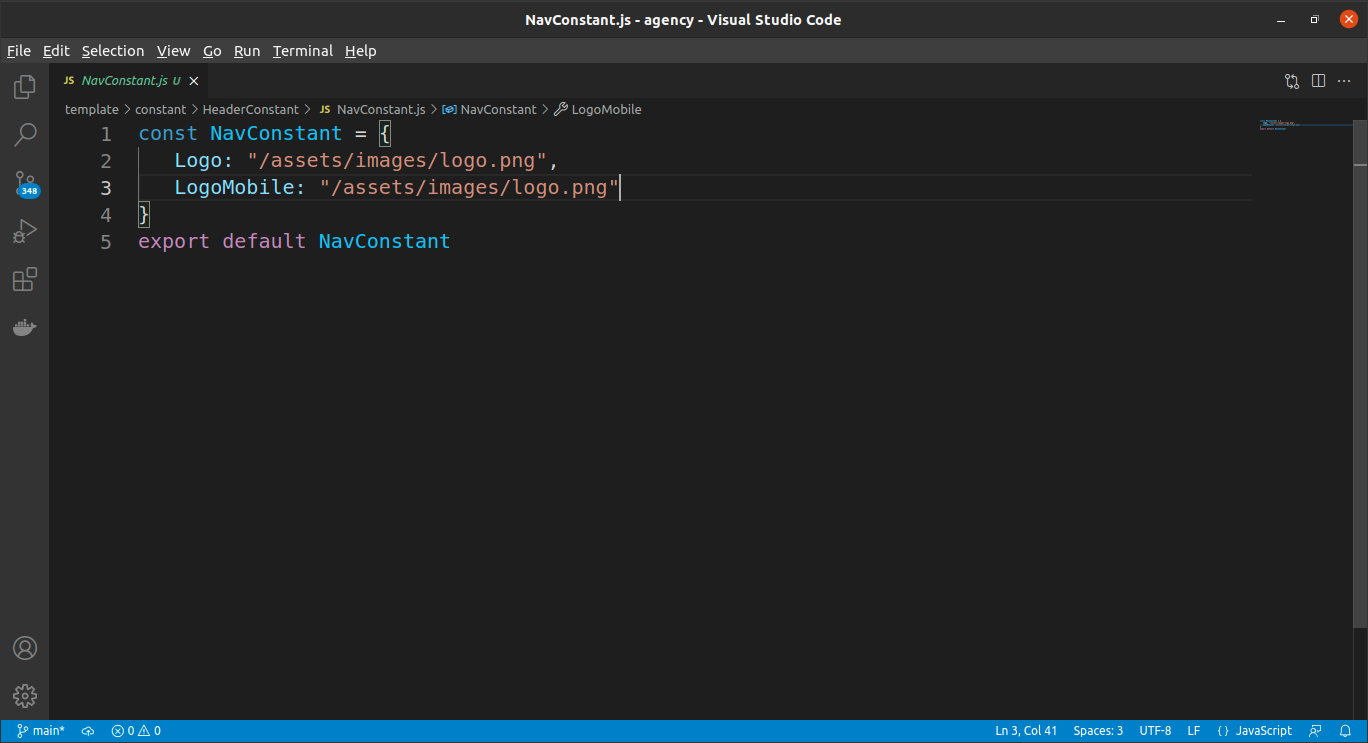

/constant/FooterConstant/FooterConstant.js
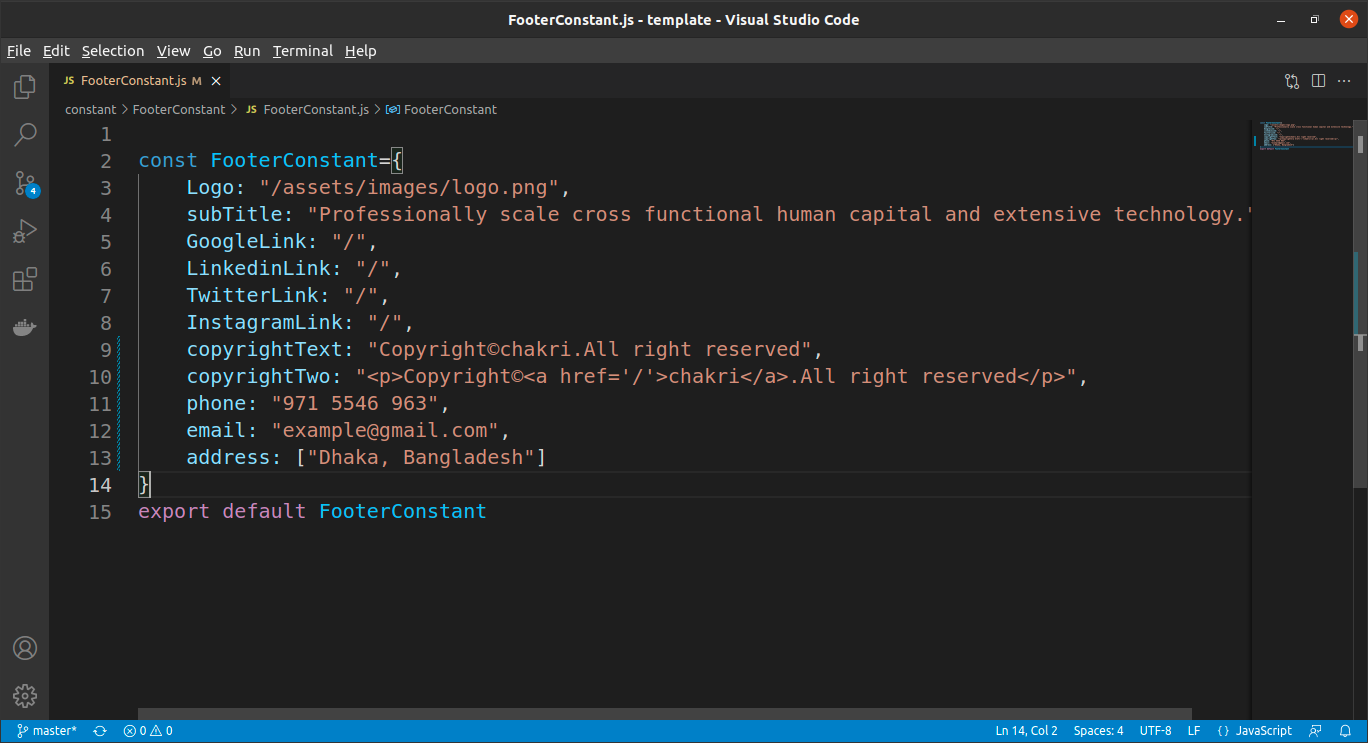
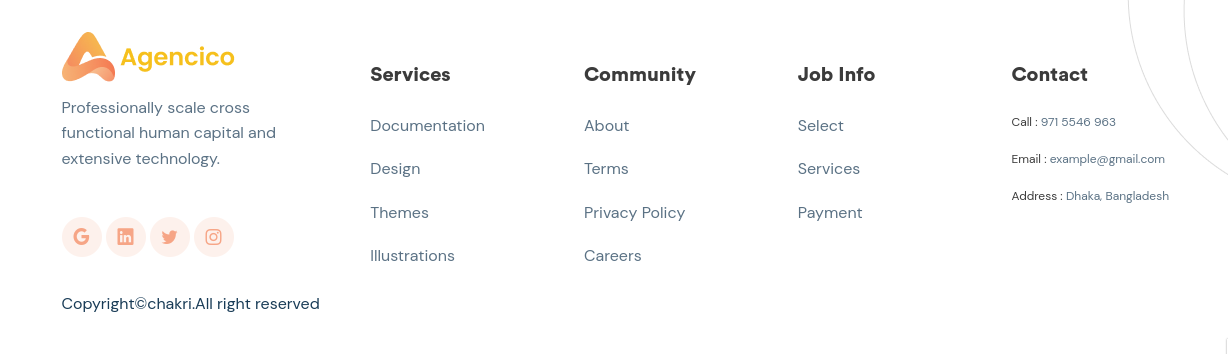
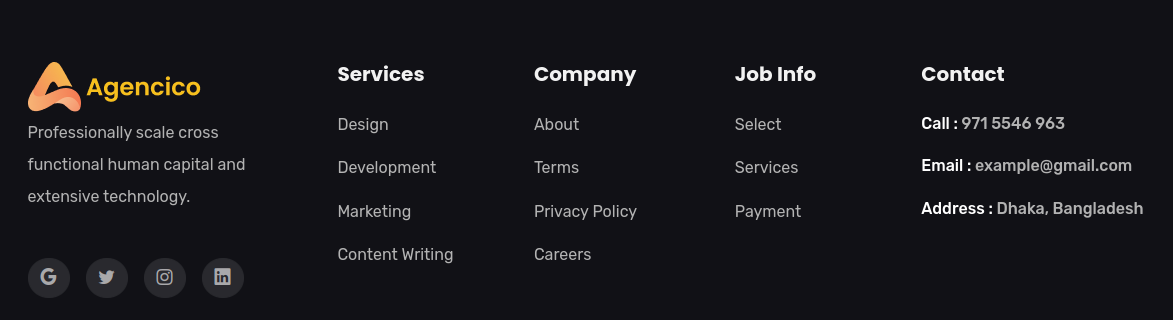
/constant/HeaderConstant/HomeHeader.js
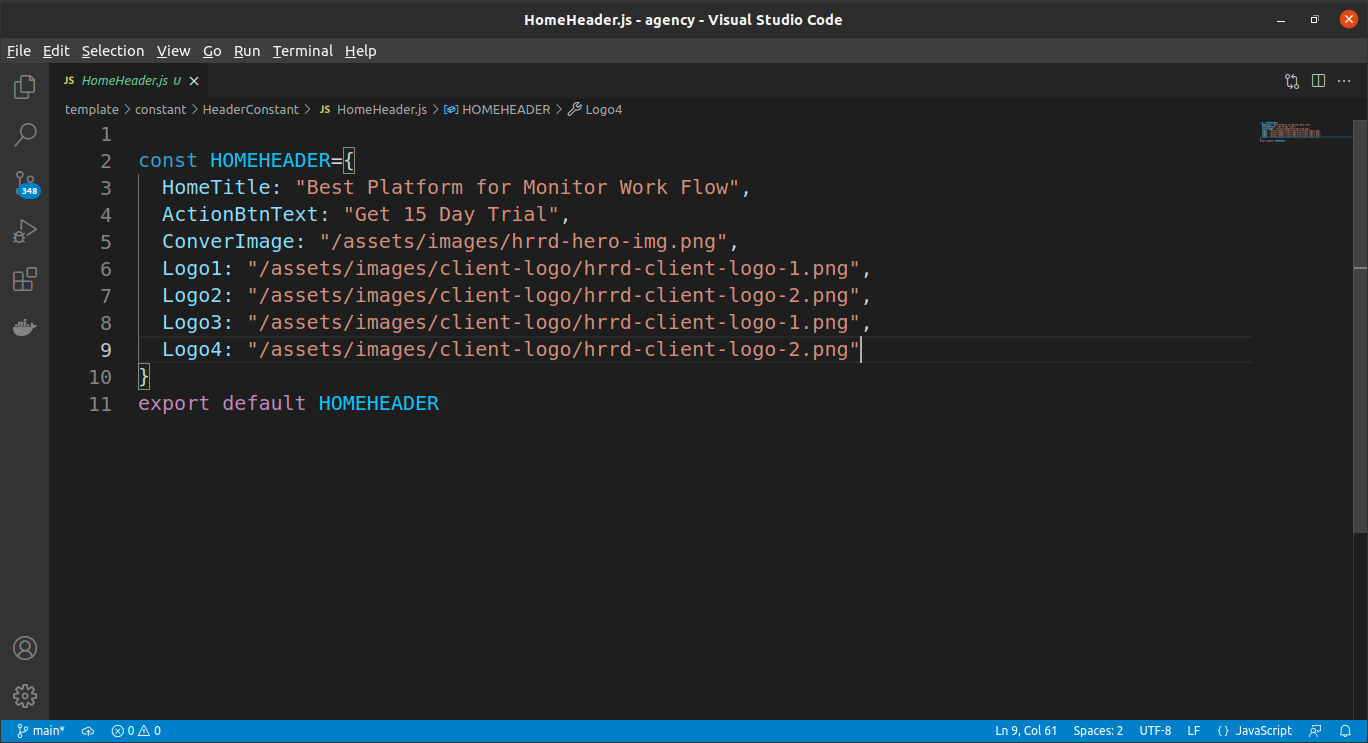
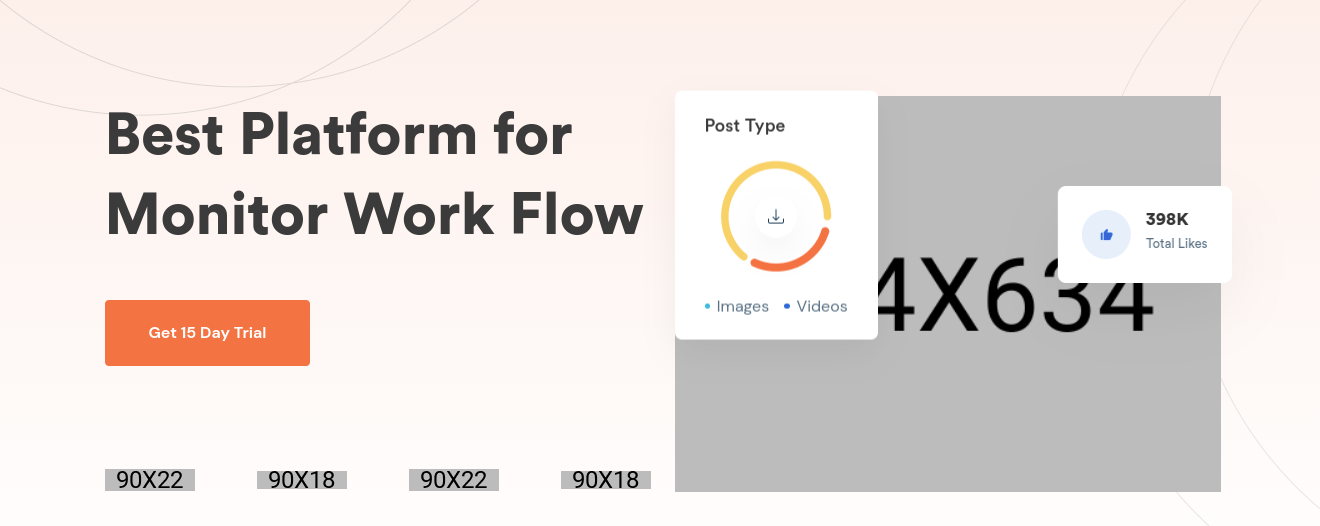
/constant/home/DetailOne.js
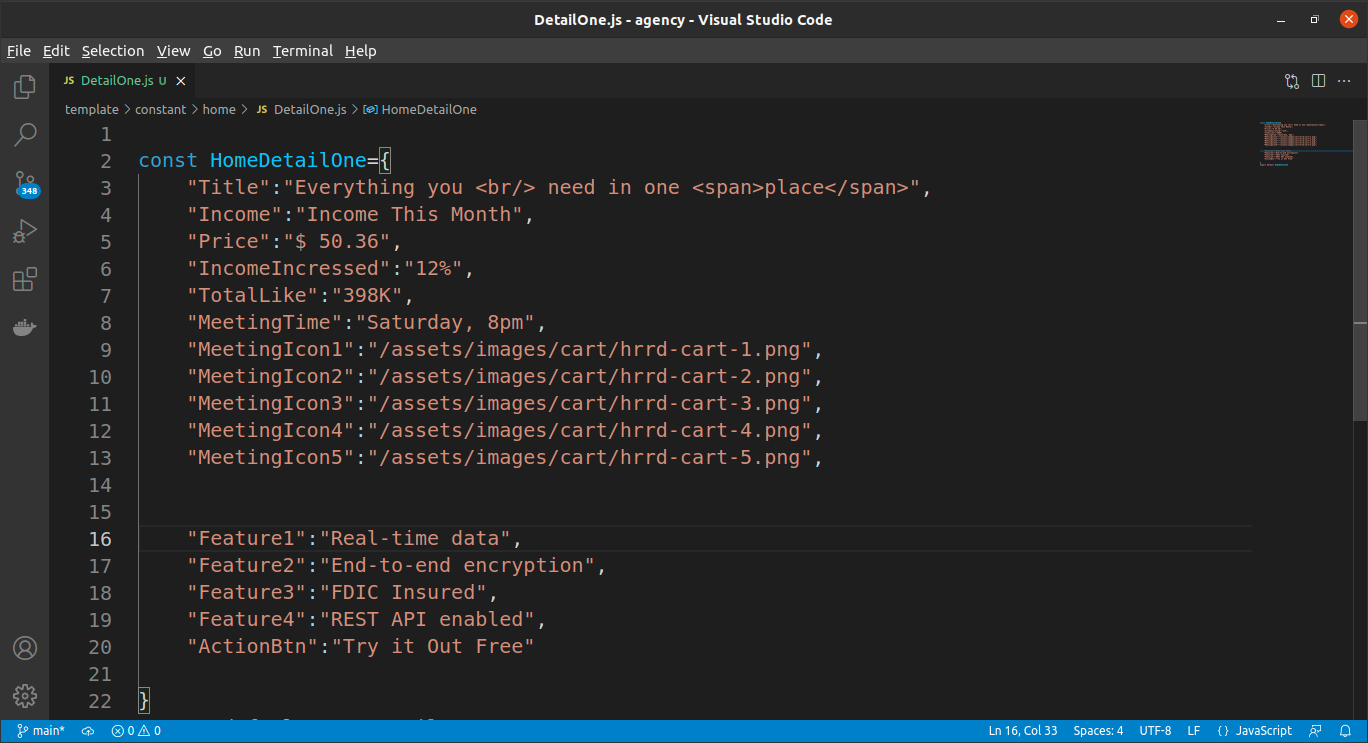
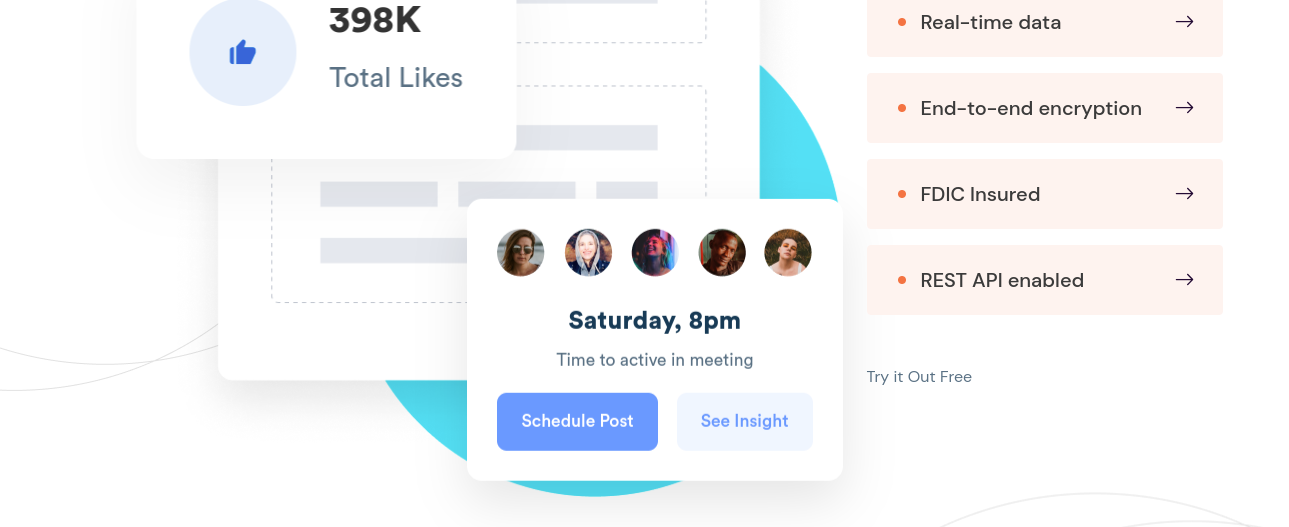
/constant/home/DetailTwo.js
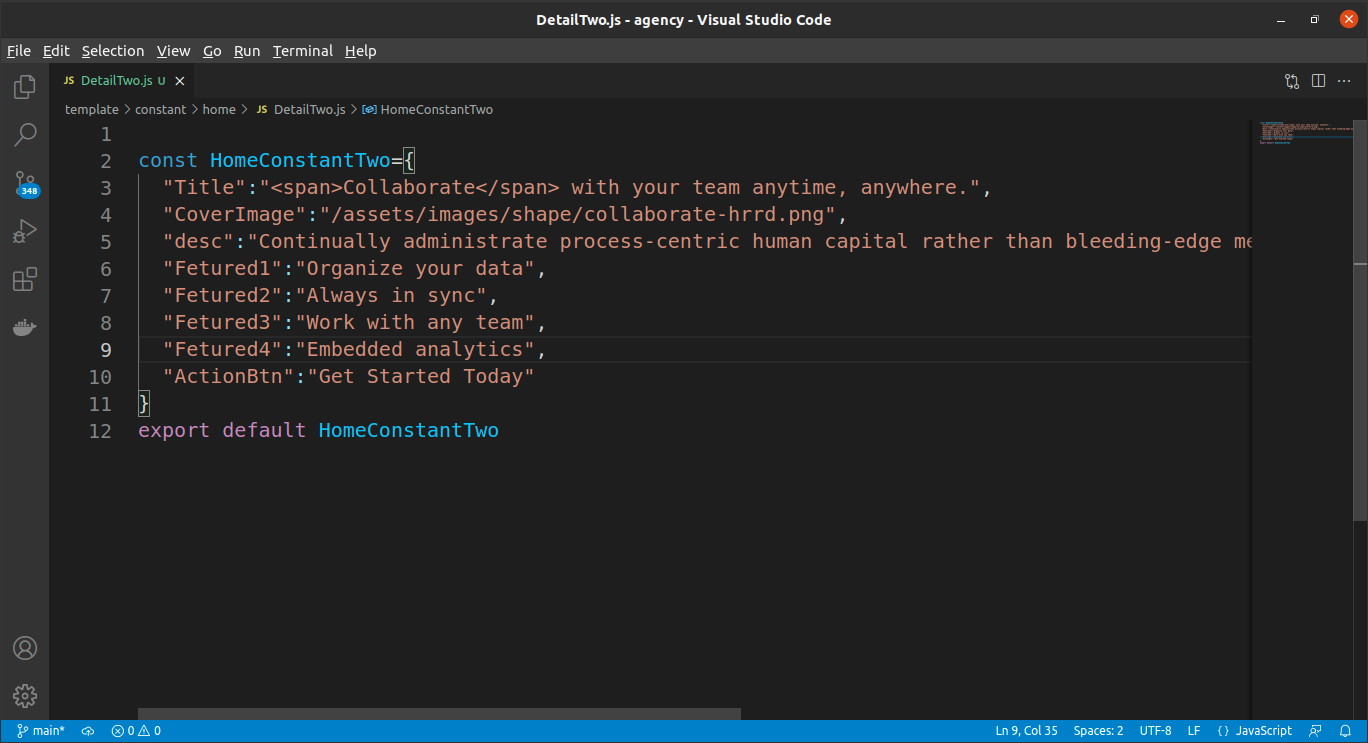
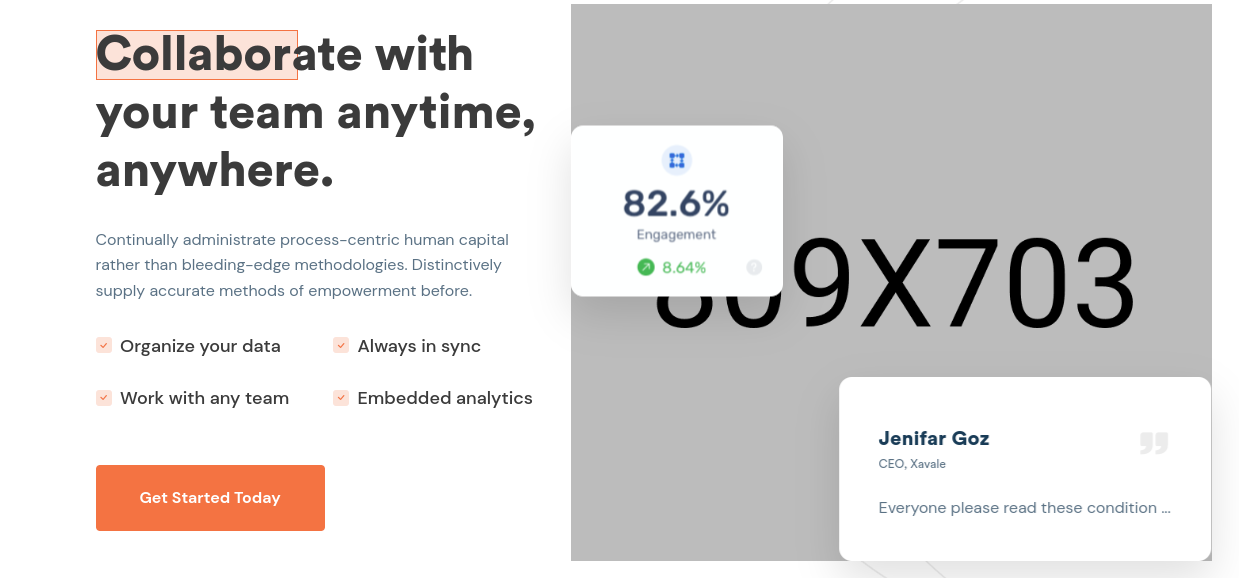
About page
/constant/about/AboutDetail.js
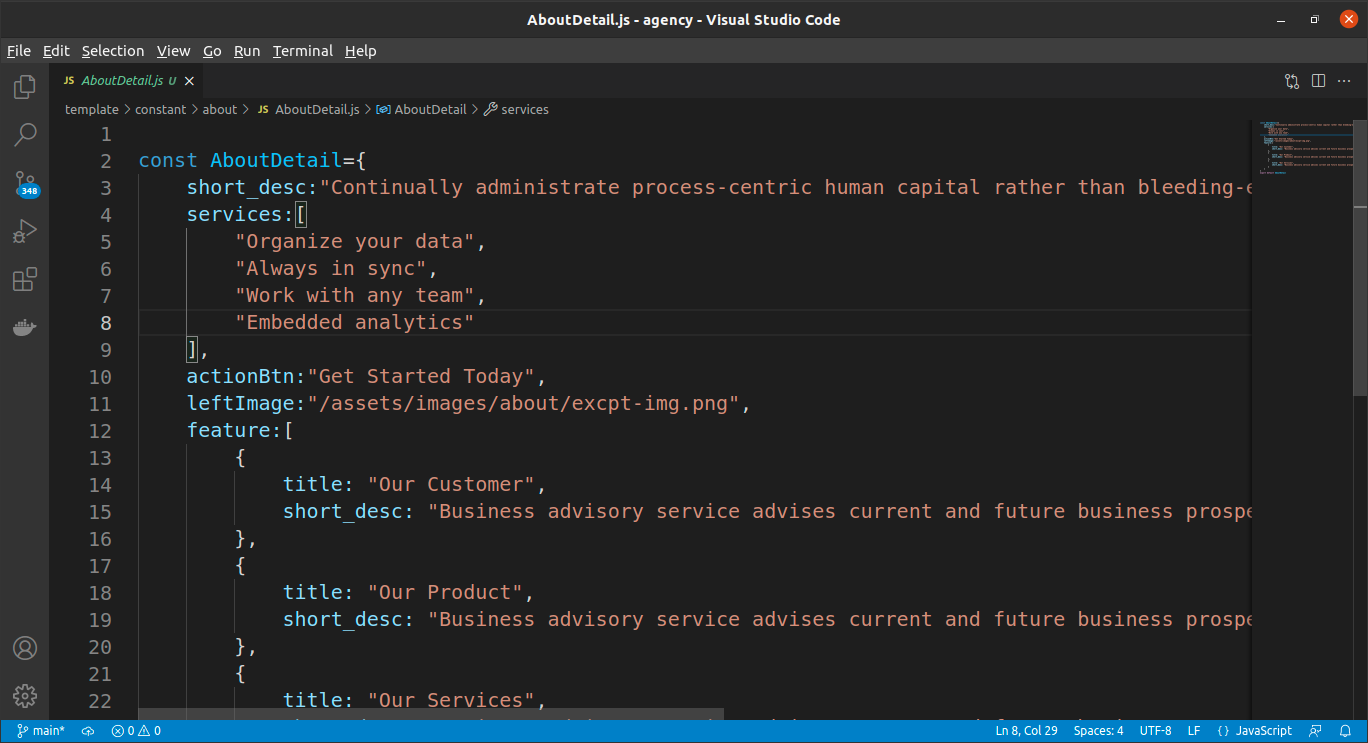
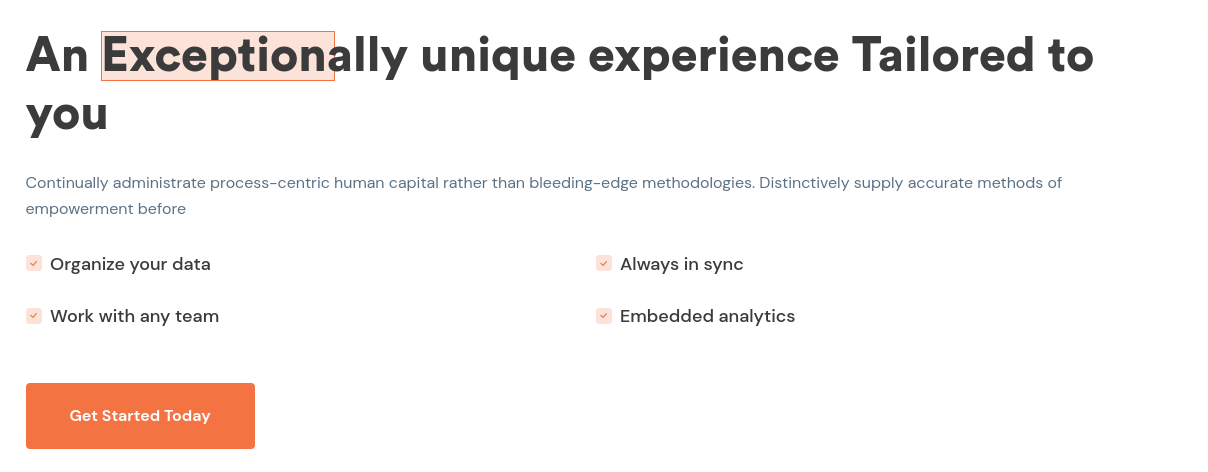
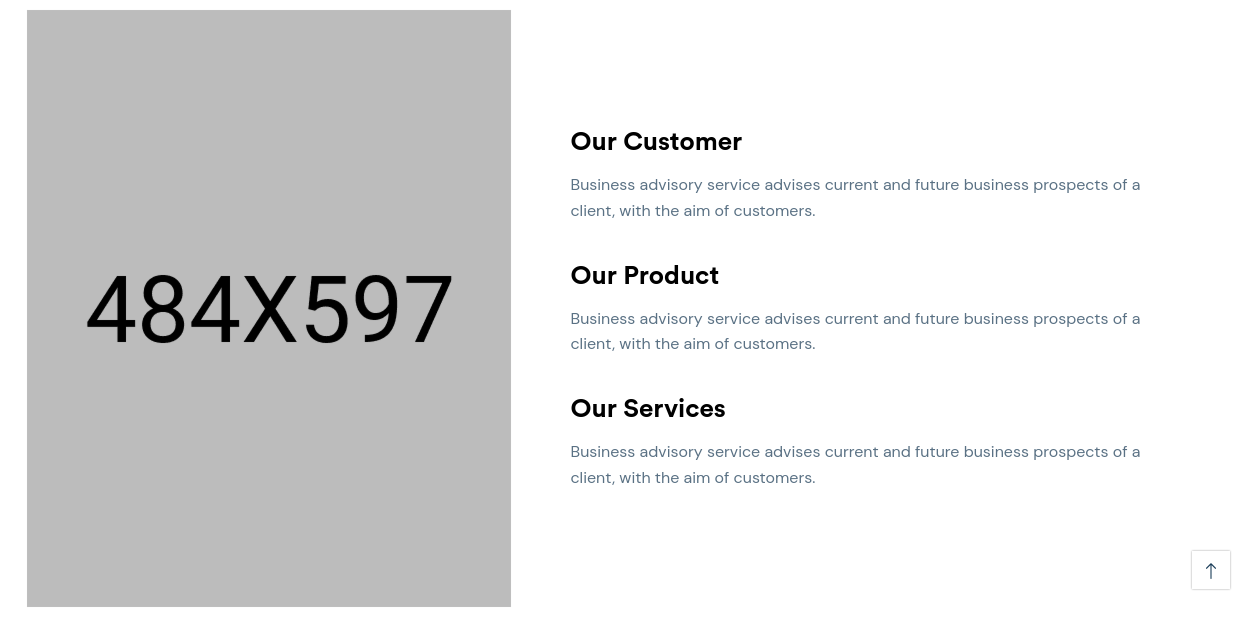
Services page
/constant/services/serviceDetail.js
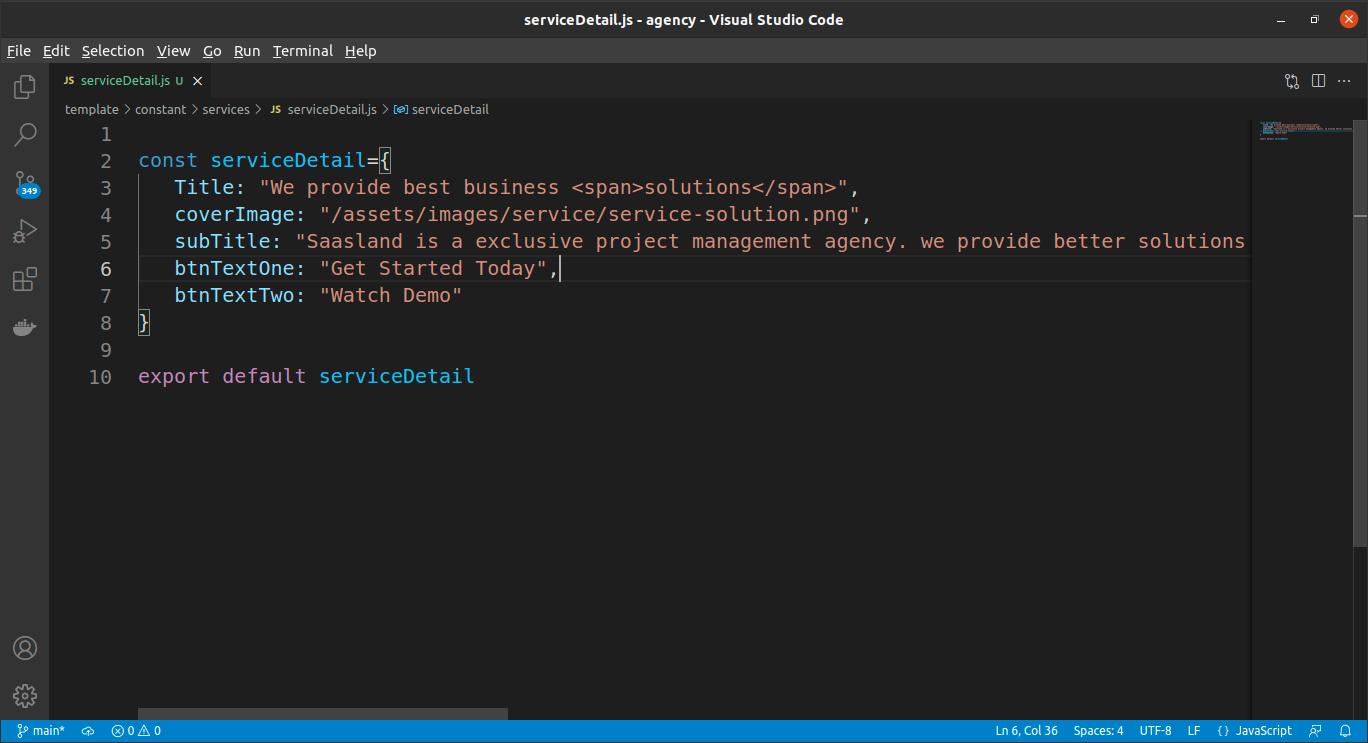
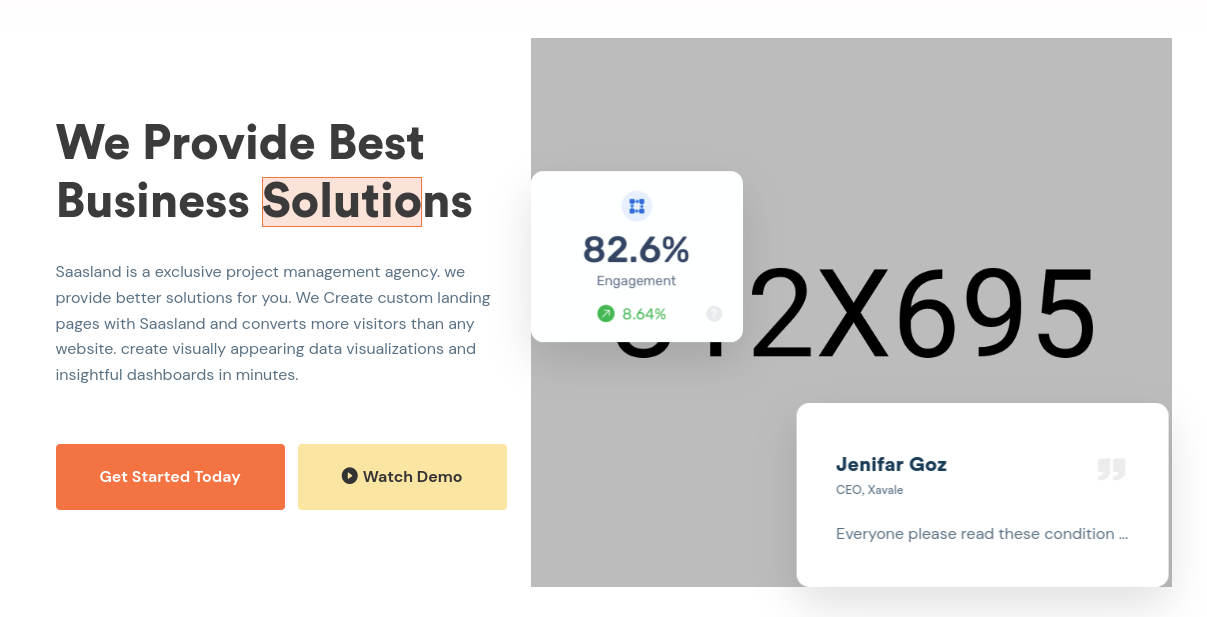
Travel page
/constant/Travel/Detail.js
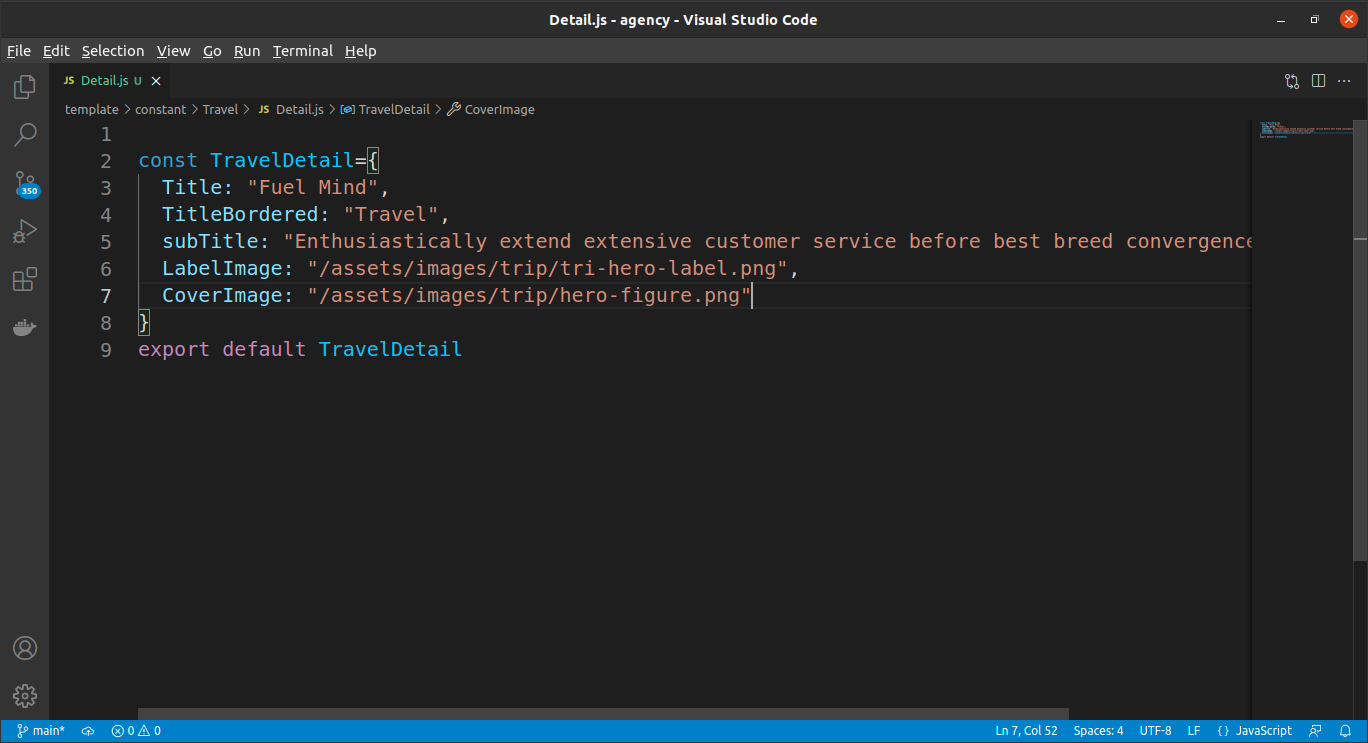

Education page
/constant/education/DetailOne.js
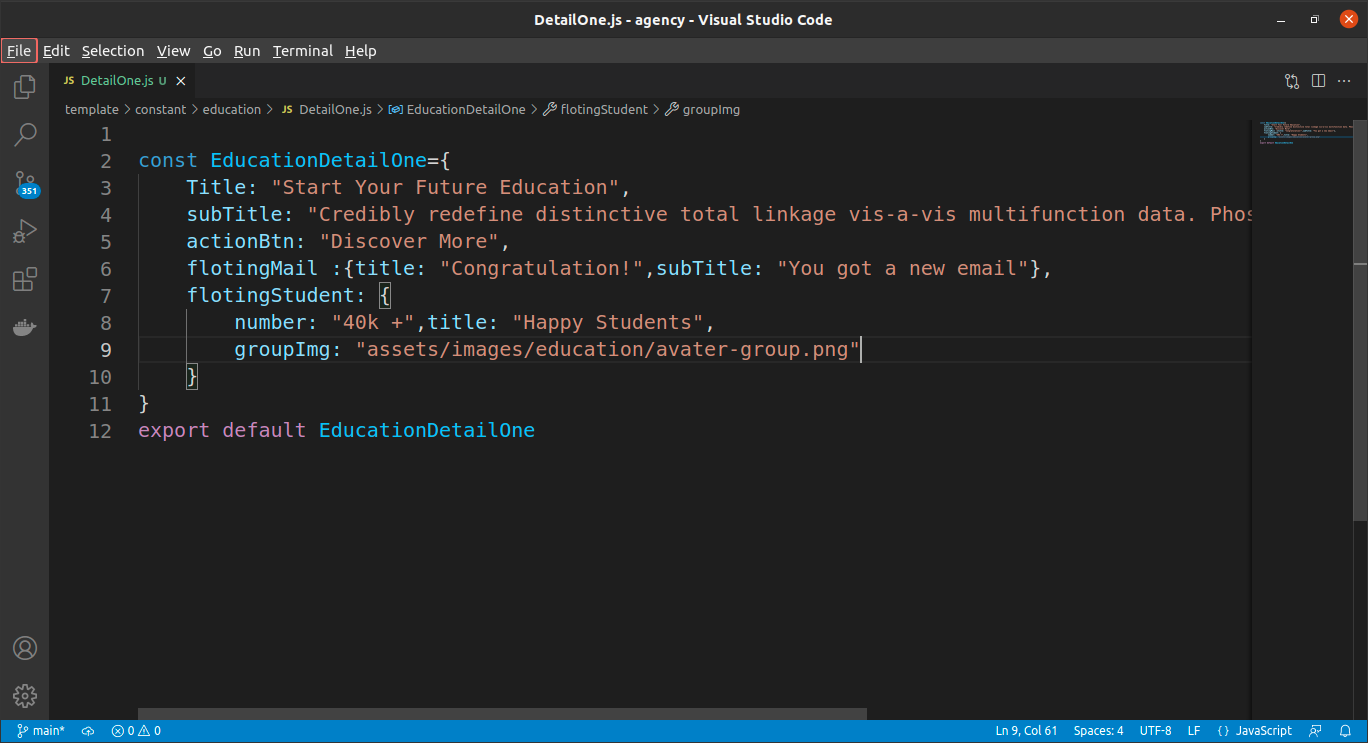
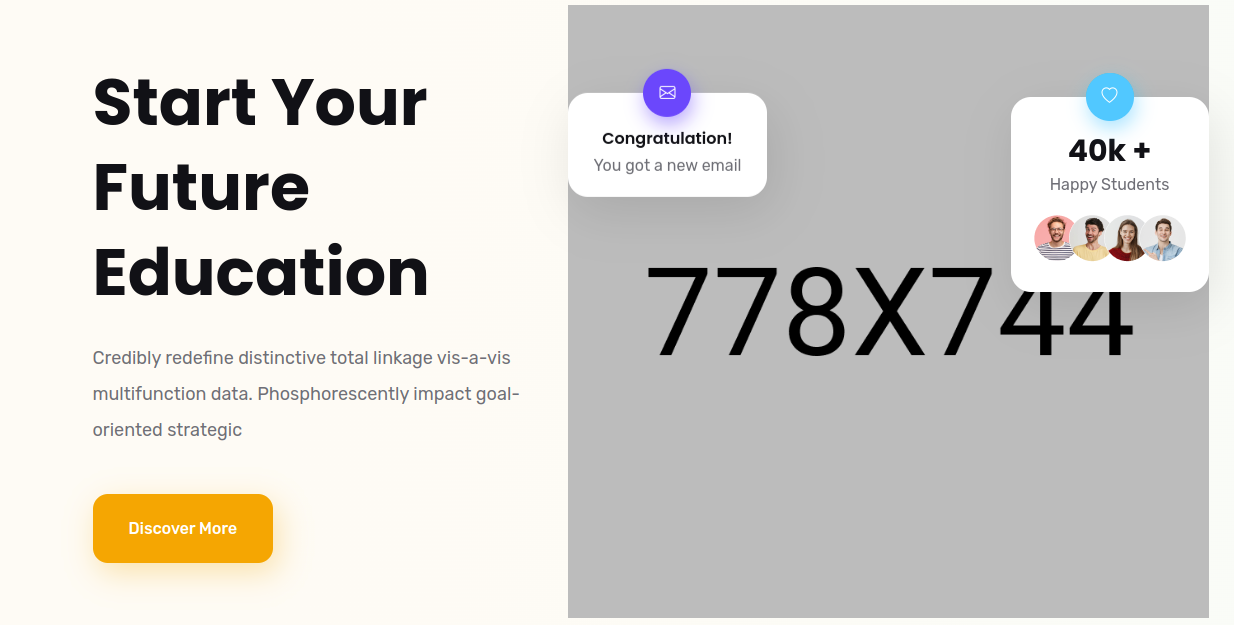
/constant/education/DetailTwo.js
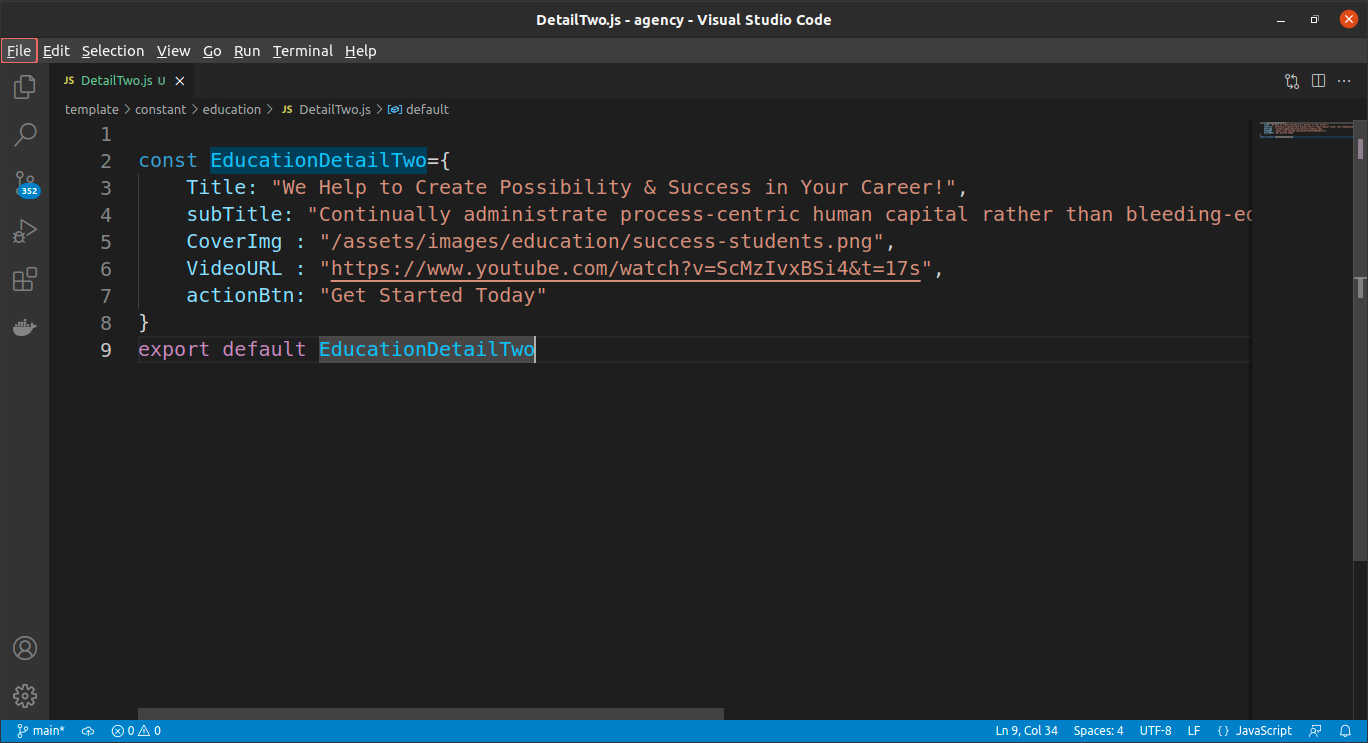
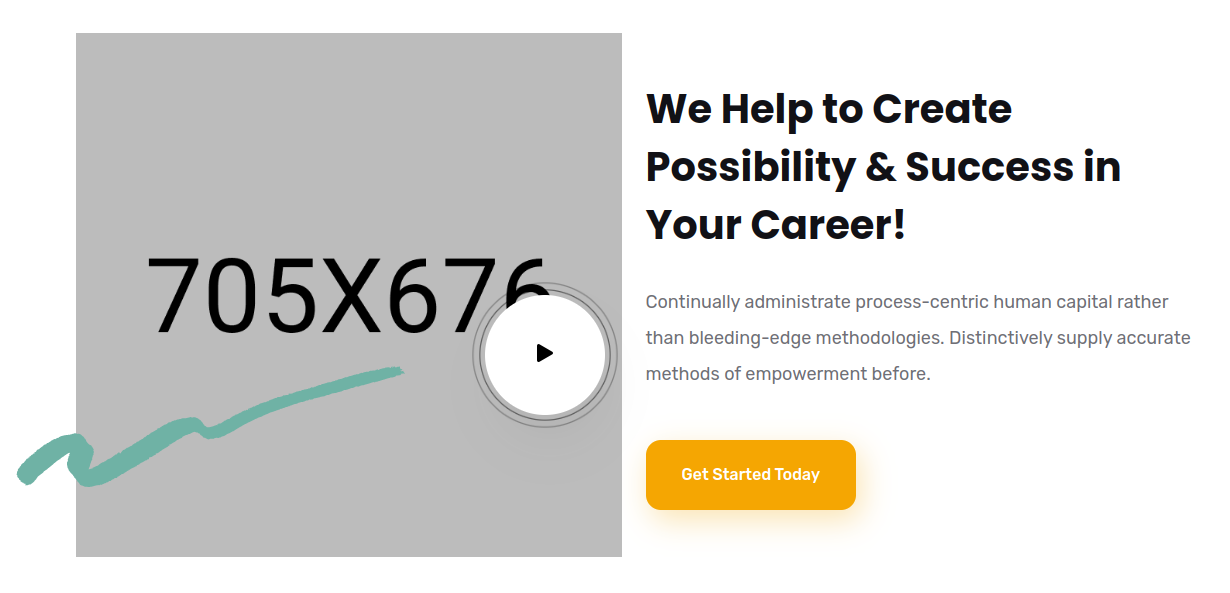
Job page
/constant/Job/DetailOne.js
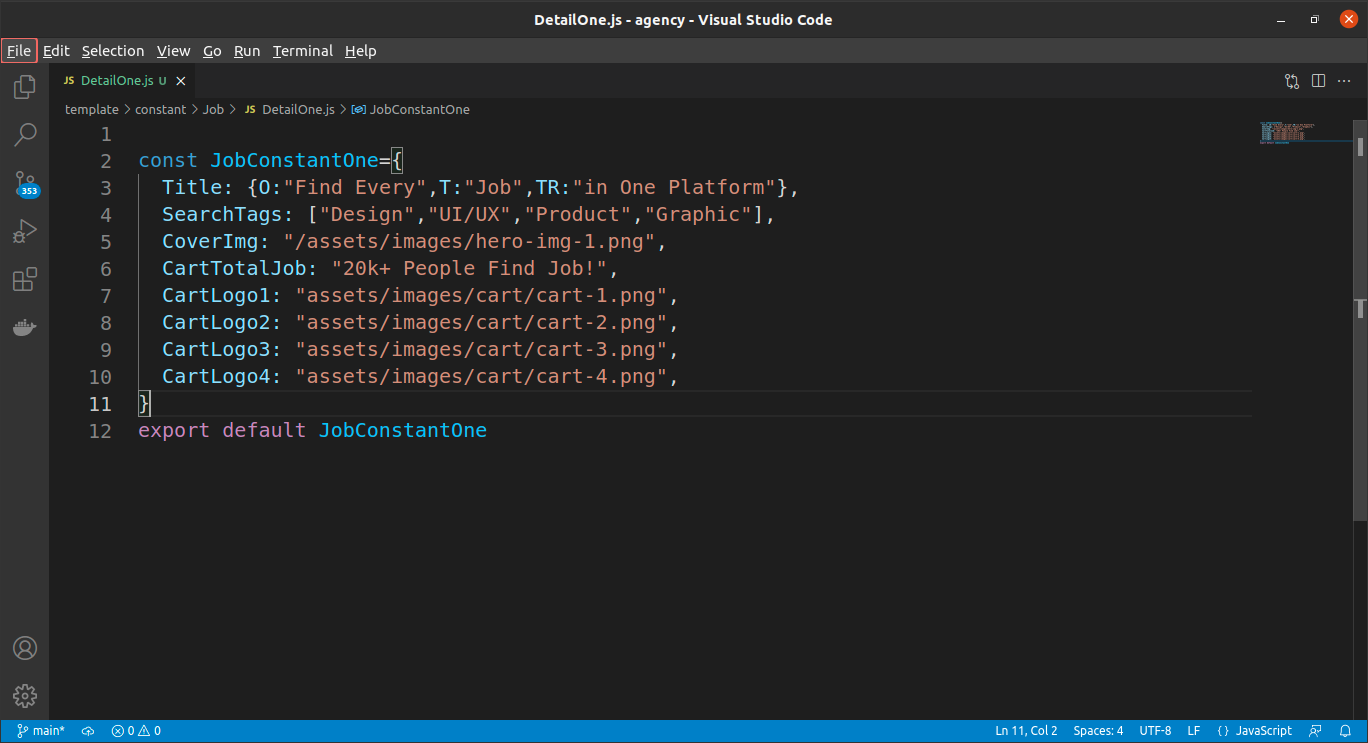
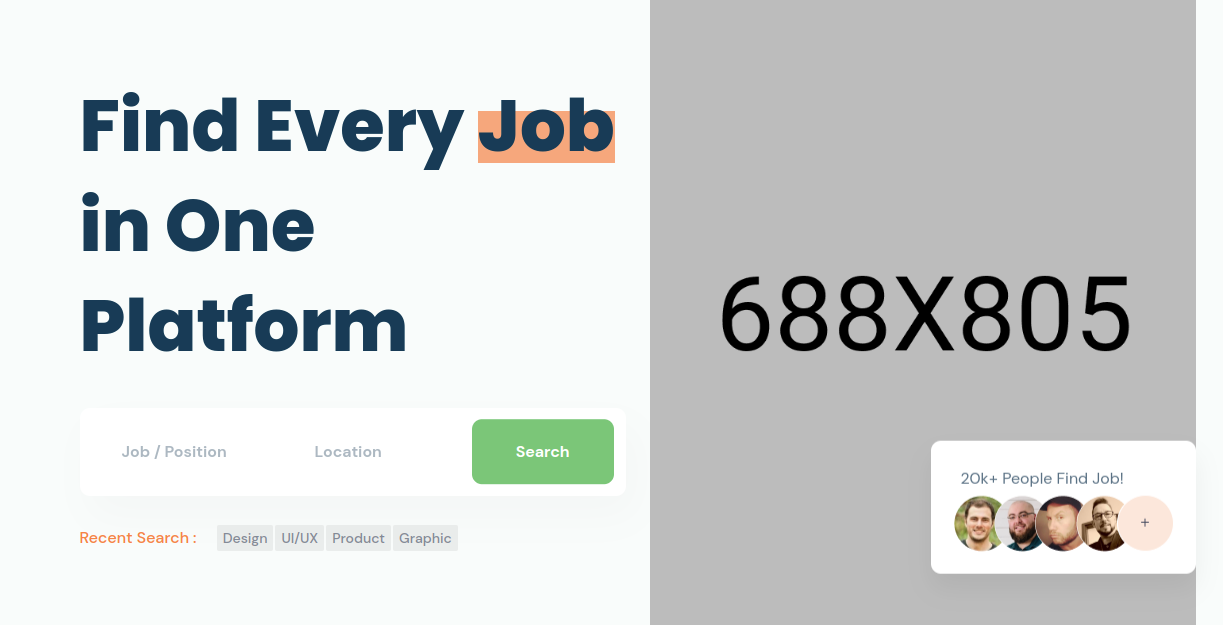
Agency page
/constant/Agency/DetailOne.js
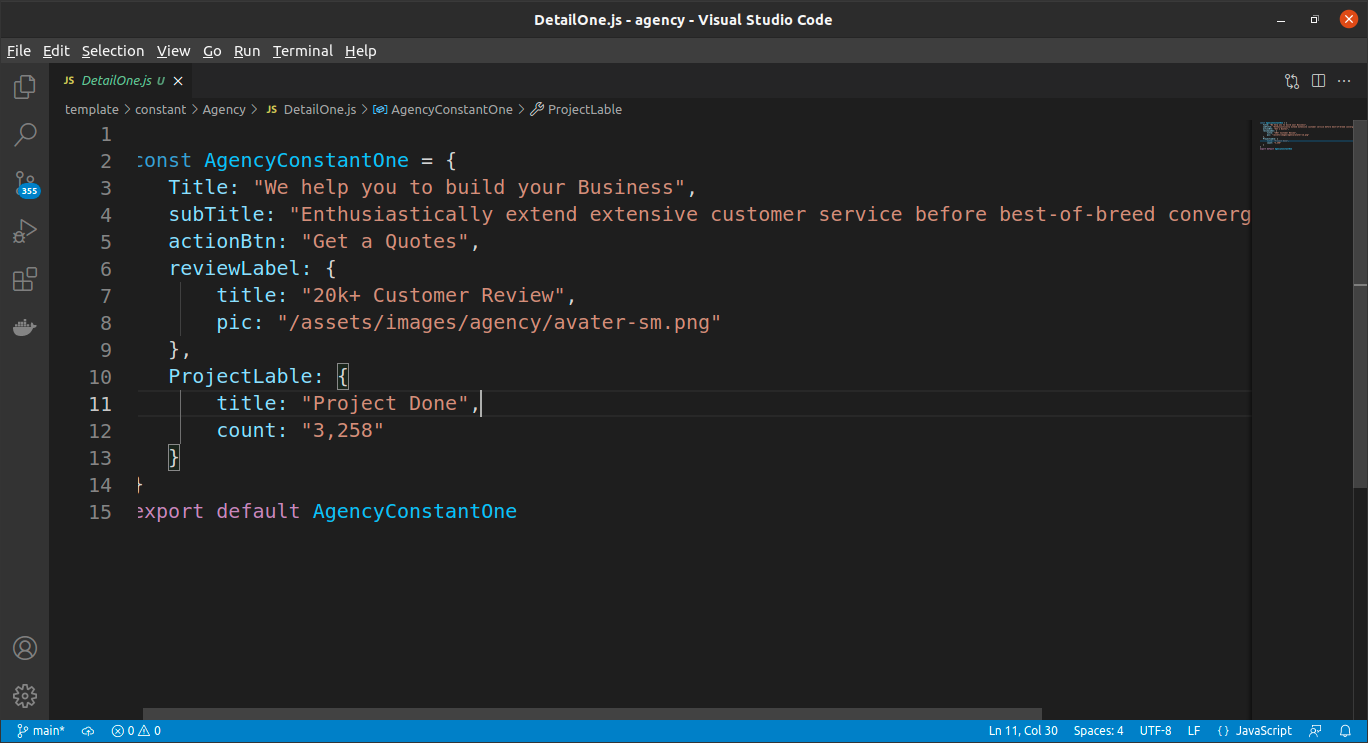
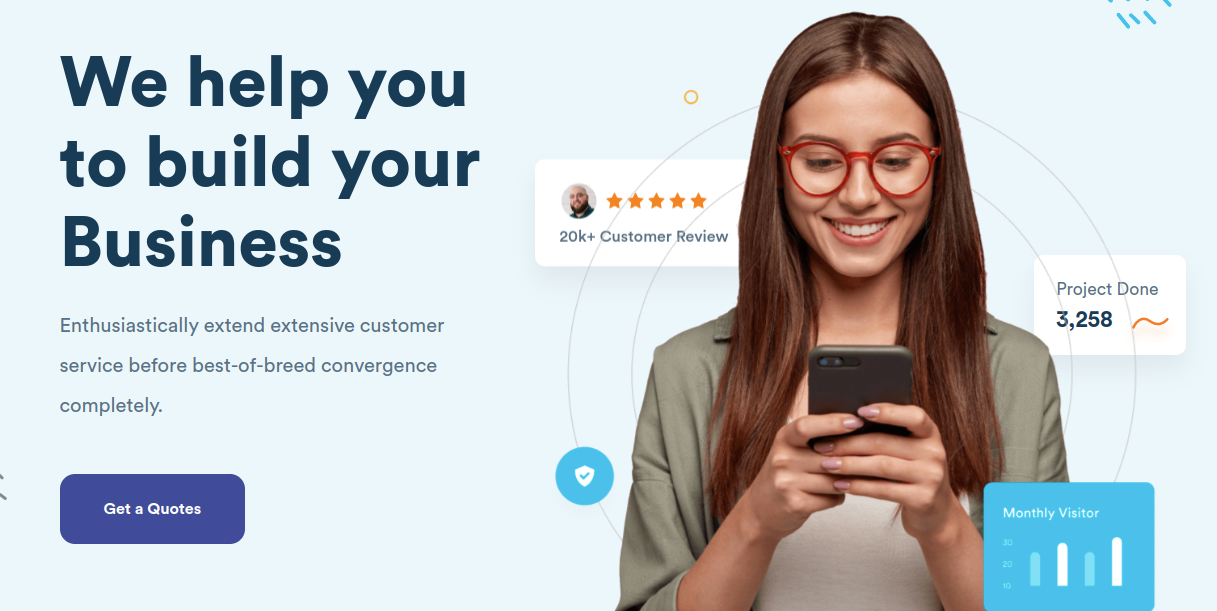
/constant/Agency/DetailTwo.js
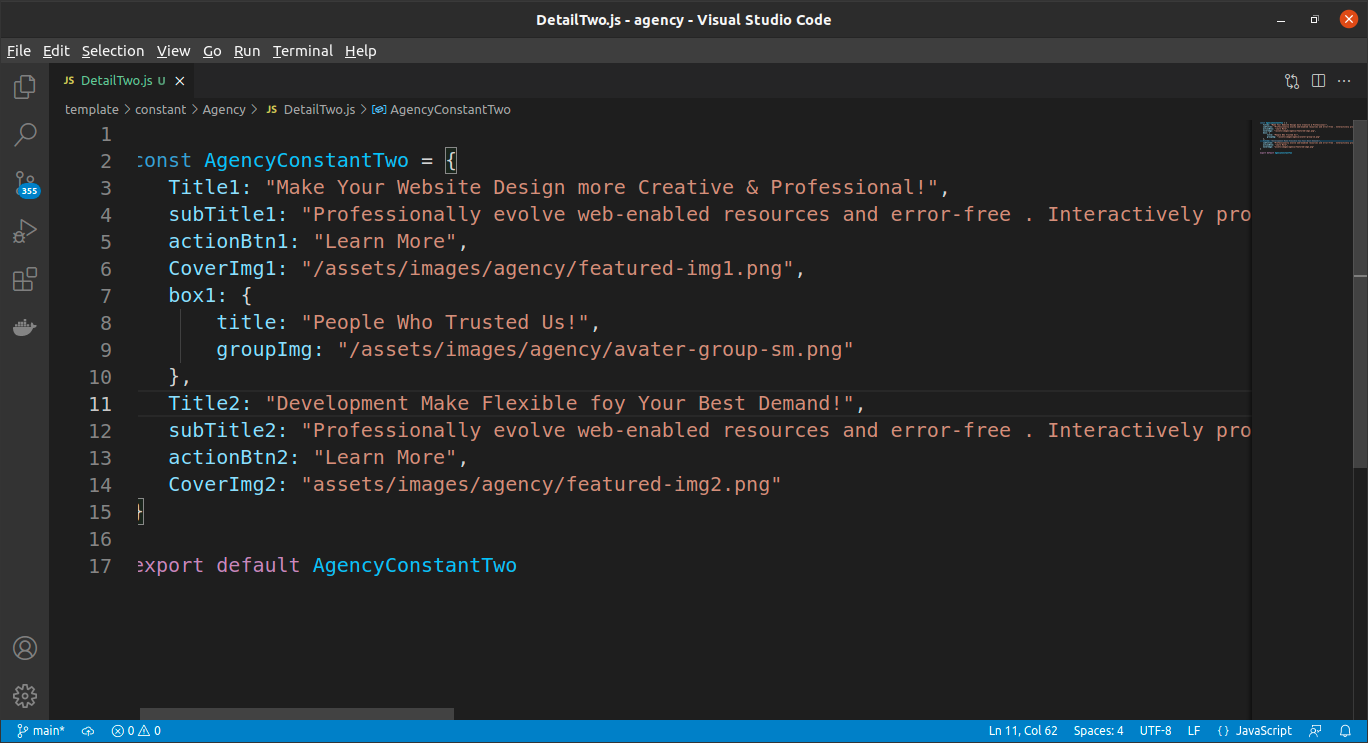
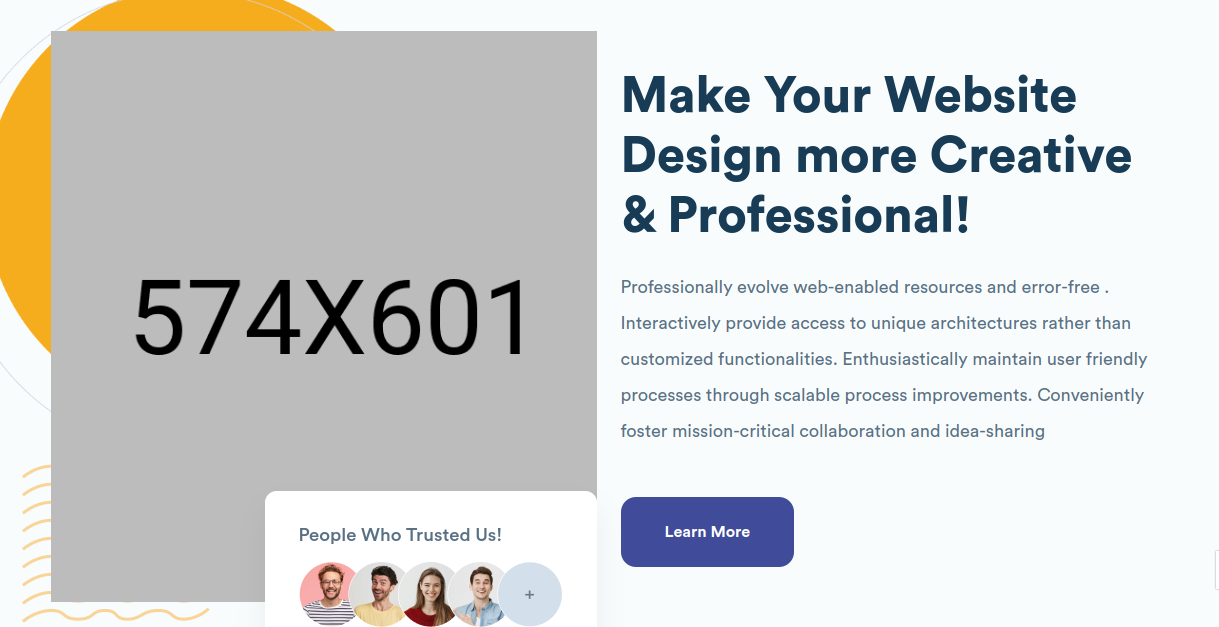

Build The Template
Install Node.js and NPM : Download Node.js from https://nodejs.org/en/download and install it on your system. NPM comes bundled with Node.js
When you extract the zip file you will find following folder:
- template
- documentation
Now go inside the template folder open your terminal:
npm install
npm run build
Now check the app on local server
npm start
After runing npm start visit http://locahost:3000
Deploying The Template
In this part i am going to show you how to deploy this template in Vercel
At first push this template folder in to a git repo. in this case i am going to use github
git init
git add .
git commit -m "init app"
git push -u origin master
Now visit http://vercel.com/login
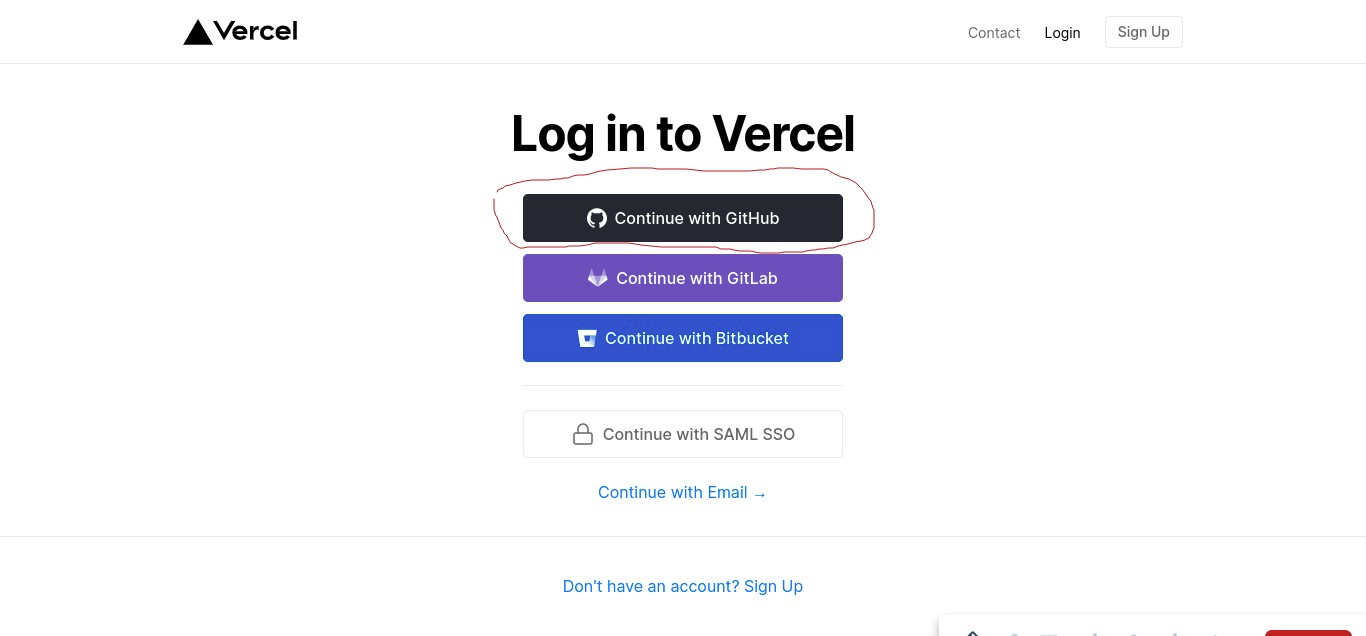
Then click on New Project
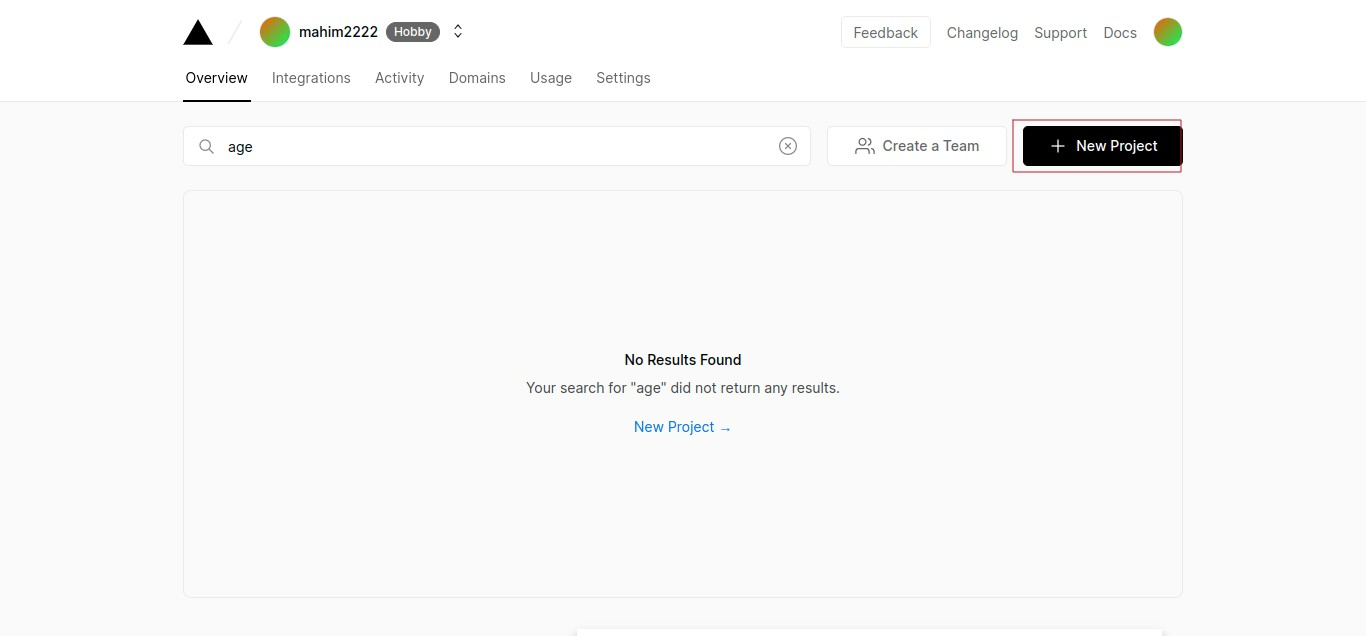
Now search for you github repo and click Import
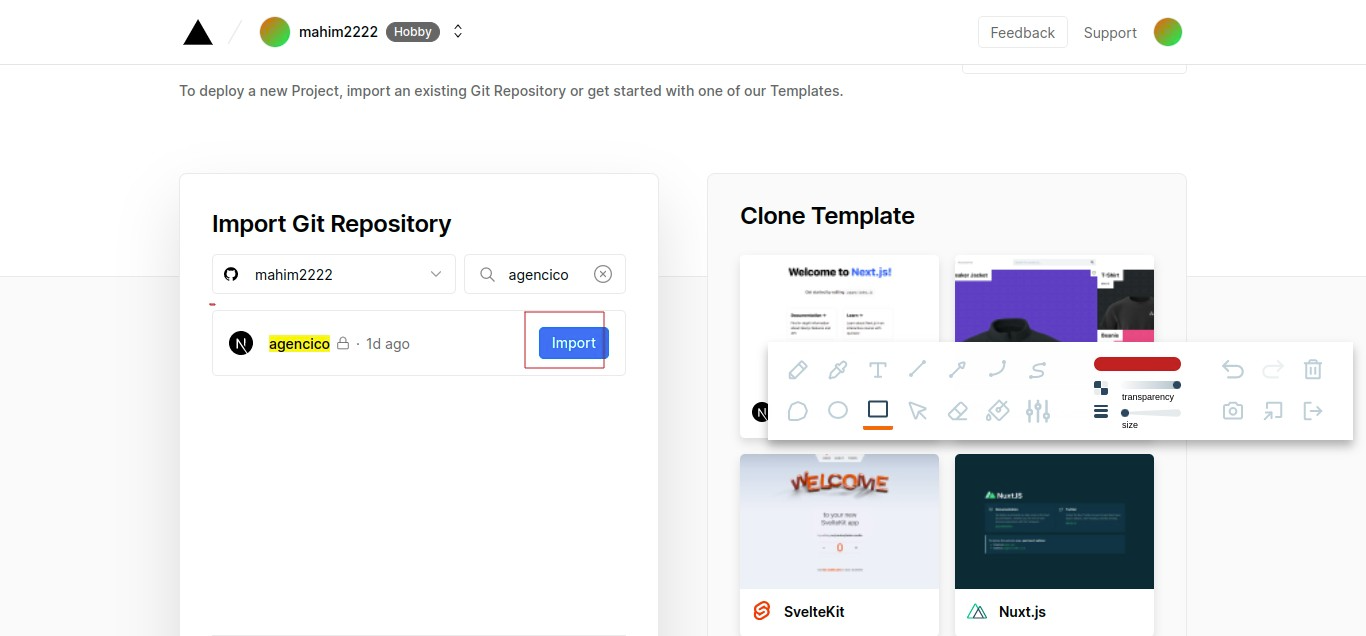
Then click on Deploy
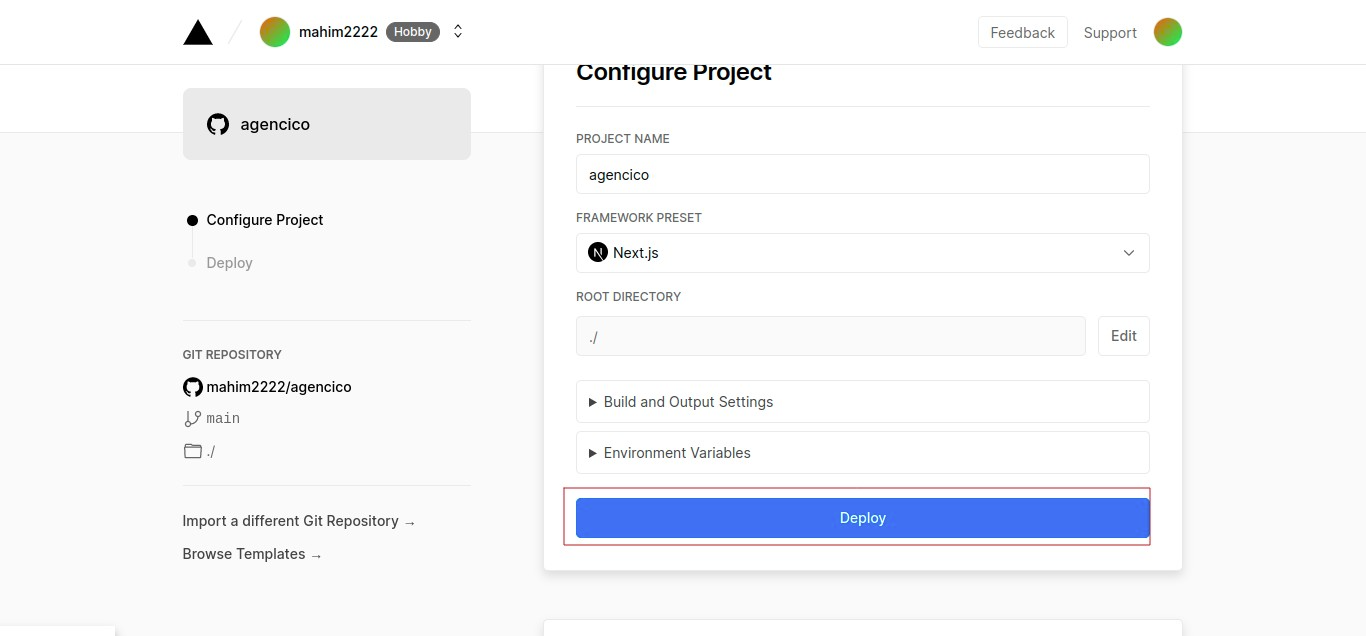
And the template has been deployed